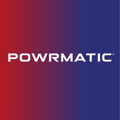Instructions to utilise the remote BMS On function on a MC200CAB4
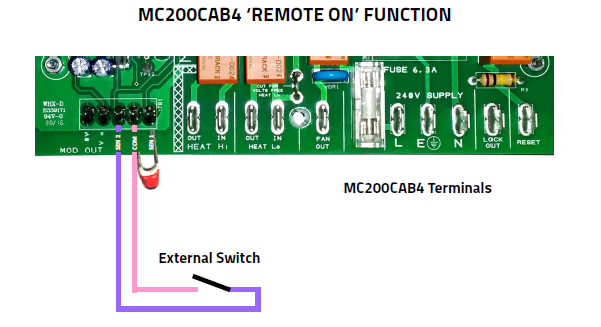
To utilise the remote BMS ON function on a MC200CAB4 you must set it up as below.
Wire a two core cable on terminals ‘SEN 2’ and ‘COM’.
Take the other ends to a volt free - normally open switch.
Alter any preset programme(s) to read the following:
Heat On at 00:05;
Heat Off at 23:55;
P1 : 7 days
Alter ‘Snsr2’ parameter within Engineers menu to read: Open=off
When the circuit (remote switch) is open the display will read “P1 REMOTE OFF” and heater will
not fire.
When this circuit (remote switch) is closed the display will read “P1 HEAT ON” and heater will fire.