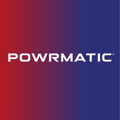Rather than operating the heating via a program, the user can switch the heating ON or OFF manually by pressing the Heat button on the front of the controller.
Direct Control
To achieve this, all the programs are required to be switched to OFF.
Pre-procedure
• From the Home Screen, press the ► FOUR times until “Prog settings” appears. (if already password protected you may need to enter your 4 digit number).

• Press the  button to enter.
button to enter.
• Press the  button to alter Prog No. 1 or the + or - button OR the + or - button to select a specific program and then press the ü button. ‘Heat On’ will appear.
button to alter Prog No. 1 or the + or - button OR the + or - button to select a specific program and then press the ü button. ‘Heat On’ will appear.
• Press the ► button TWICE to move to the ‘Heat Off’ time
• Press the ► button TWICE to move to the Temperature
• Press the + or - button to change the temperature if required.
• Press the ► button to move to the Programmed days
• Press the + button until “Off” appears
• Press the ► button and ‘Save Prog x ?’ will appear.
• Press the  button to save changes. ‘Setting Saved’ will briefly appear
button to save changes. ‘Setting Saved’ will briefly appear
• Press the + button to to go to Prog No. 2 if there are other programs required to be switched to Off.
• Press the X button to return to ‘Prog Settings’
• Press the X button to return to the Home Screen.
• From the Home Screen, press the ► NINE times until ‘Extend Time’ appears.
Press the + button to raise the figure up to a maximum of 3:00 (this will be the maximum time in hours allowed for the heater to operate)
Press the  button to enter.
button to enter.
Press the X button to return to the home screen.
User Procedure
 • Pressing the Heat button for less than 2 seconds will activate the heating for 30 minutes.
• Pressing the Heat button for less than 2 seconds will activate the heating for 30 minutes.
• Pressing the heat button for more than 3 seconds will increase the on time in 30 minute steps, up to the maximum allowed period, and then revert to 0 minutes.
Release the button when the required heating period is showing.
• Press the heat button at any time to stop the overtime when required