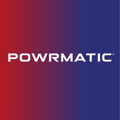The MC200 will be supplied with a single default program. The default Day Temperature is set at 20°C
The MC200 has 14 programs. Each program can have a independent day temperature.
The minimum and maximum day temperatures are set within the Engineers Settings upon commissioning. Min 10°C - Max 30°C
Procedure
• From the Home Screen, press the ► FOUR times until
“Prog settings” appears. (if already password protected you may need to enter your 4 digit number).
• Press the  button to set/alter program.
button to set/alter program.
• Press the  button to alter Prog No. 1 or the + or - button to select specific program number then press the
button to alter Prog No. 1 or the + or - button to select specific program number then press the  button to accept. ‘HEAT ON at .....’ will appear
button to accept. ‘HEAT ON at .....’ will appear
• Press the ► button FOUR times until “Temperature” appears
• Press the + or - button to alter the Day Temperature.
• Press the ► button TWICE and ‘Save Prog x?’ will appear.
• Press the  button to save changes, ‘Setting Saved’ will briefly appear, or press the X button to exit without saving.
button to save changes, ‘Setting Saved’ will briefly appear, or press the X button to exit without saving.
• Either use the + button to go to Prog No. 2 and repeat above or press the X button to return to ‘Prog Settings’
• Press the X button to return to the Home Screen