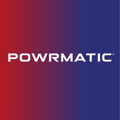The user can temporarily increase or decrease the set point value to adjust comfort within the area to be heated.
The temperature set by the currently active program can be viewed within the user settings, and it is the target temperature for thermostatic control.
The user can increase or decrease the value to adjust comfort. This adjustment will be under certain restrictions set within the engineers settings during commissioning.
This will not alter the set temperature associated with the program, but it will temporarily alter the target temperature for thermostatic control.
The effect of altering the temperature lasts until the current program expires or until another program changes the set temperature requirement.
Note: the range of adjustment permitted may be increased or limited during commissioning.
Temperature adjustment can also be disabled by permissions settings within the user menu.
Procedure
• From the Home Screen, press the ► button ONCE until “Temperature” appears.
• Press the + or - buttons to alter the temperature (restrictions will apply)
• Press the  button to save changes.
button to save changes.