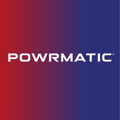Once a password has been set, the password must be entered to allow access to selected user controls.
Once entered the password gives access to the User menu functions for 60 minutes.
To re-apply the restrictions before the end of the 60 minute period, select the ‘Enter password’ option and press the  button without entering any digits. The display will show ‘Password CLOSED’.
button without entering any digits. The display will show ‘Password CLOSED’.
Procedure
• From the Home Screen, press the ◄ button once until “Password XXXX” appears.
• Press the + or - button to enter the first digit.
• Press the ► button to select the next digit.
• Press the + or - button to enter the second digit.
• Press the ► button to select the next digit.
• Press the + or - button to enter the third digit.
• Press the ► button to select the next digit.
• Press the + or - button to enter the last digit.
• Press the  button to save changes - VALID will appear briefly or press the X button to exit without saving.
button to save changes - VALID will appear briefly or press the X button to exit without saving.
• Press the ► button to move back to the home screen
If ‘FAIL’ appears on the screen, the incorrect password has been entered. Repeat entry sequence.