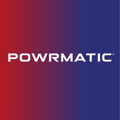‘Sensor fault’ appears when there is a break in the circuit between terminals ‘SEN1’ and ‘COM’ or if the option is fitted, ‘IN2 and ‘COM’. It could also be due to a faulty sensor (thermistor) bead.
‘Sensor fault’

Procedure
 WARNING: The next section must be carried out by a qualified person to current IEE regulations for Electrical Installations and any local regulations which apply.
WARNING: The next section must be carried out by a qualified person to current IEE regulations for Electrical Installations and any local regulations which apply.
 WARNING: Always switch off and disconnect electricity supply to the controller and the heater before carrying out any internal inspection.
WARNING: Always switch off and disconnect electricity supply to the controller and the heater before carrying out any internal inspection.
The internal thermistor and wiring terminals for the MC200 are located beneath the electrical lower front cover which will be required to remove.
Internal Thermistor.
• Check the condition of the thermistor ‘legs’ in that they are not corroded or broken.
• Check the tightness of the terminal screws on t1 (SEN 1) and t2 (COM) to ensure they have good contact with the thermistor.
• Remove the thermistor and using a sensitive multimeter, check the resistance of the thermistor. The reading should be 2700ohms @ 20°C.
Remote Sensor.
• Check the condition of the incoming cables in that they are not corroded or broken or spilt.
• Check the tightness of the terminal screws on t1 (SEN 1) and t2 (COM) for primary sensor and/or terminal screws on t2 (COM) and t3 (SEN 2) for secondary sensor (if fitted) to ensure they have good contact with the thermistor.
• Check for continuity of any external wiring to remote sensors for breaks in the cables.
Moving the sensor closer to the controller and wiring with a short 2 core cable will also define if it is a wiring fault or a failed sensor.